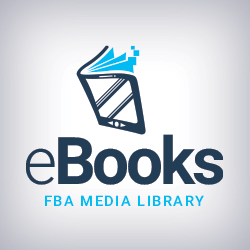 Download e-books, audiobooks and view streaming video from the FBA Media Library on your computer, smartphone, or tablet.
Download e-books, audiobooks and view streaming video from the FBA Media Library on your computer, smartphone, or tablet.
Access anytime, anywhere with your library card number and password/PIN!
To browse the e-book collection, click here.
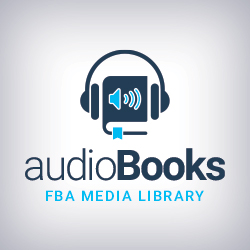
As fewer and fewer titles are made available on compact disc, audiobooks from the FBA’s e-library offers the best way to listen to your favorite books. Simply go to https://fba.overdrive.com. To view only audiobook titles, select Subjects, then select Audiobooks.
 Click here to view previous sermons.
Click here to view previous sermons.
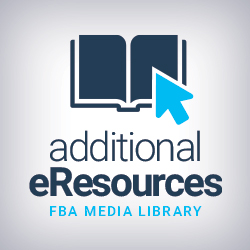 View a variety of links to other resources. Go to the catalog page at https://www.fba.org/opac. Click on the LINKS tab.
View a variety of links to other resources. Go to the catalog page at https://www.fba.org/opac. Click on the LINKS tab.
On some mobile devices, the free Libby app may be required.
E-books (Scroll down to view general library Q&A.)
Q. What are e-books?
- An e-book is a text presented in a format that allows it to be read on your computer, laptop or mobile device. Many people find them much easier to read as they are backlit. The print size can be changed via the browser. Also, e-books return themselves, therefore there are no overdue fees. Our e-collection includes fiction and non-fiction works, conveniently accessible anytime.
Q. How do I access e-books?
- Library patrons may access e-books two ways:
1. Go to the online catalog at https://www.fba.org/opac.
Enter a search term in the SEARCH box in the upper left corner. The search results will include items in both the physical library and the e-collection. Click on the OverDrive tab to view only the list of e-resources. Choose the item that you would like and click on the item’s link. Follow instructions for Reading a Sample or Borrowing.
2. Go directly to the e-book site at https://fba.overdrive.com.
3. On a mobile device, download the free app Libby from your app store.
Follow the prompts to enter your library (FBA) and your library card number.
Q. My card has expired. What do I do?
- FBA Media Library cards expire each year. Bring your library card to the Media Library to update your account.
Q. I forgot my password. How do I get another one?
- Go to the online catalog at https://www.fba.org/opac. In the Account box in the upper right corner, click on Log On. Then click on Forgot Password? You will be prompted to enter your username, which is your library card number. Enter it and click Submit. Instructions for setting up a new password will be sent to the e-mail address that we have on file for your library account.
Q. I don’t see a Log On box.
- The box is located in the upper right corner of the full OPAC screen. If you are using the Atriuum app, first select Full OPAC at the bottom of the screen, then proceed with your task.
Q. When I try to log on, I receive a message that says that my Username and Password do not match, or I do not have an account. Help!
- Make sure that you are on the FBA Media Library Online Public Access Catalog (OPAC) page and not the church’s or Media Library’s web sites. The OPAC may be found at https://www.fba.org/opac.
Q. I want to check out a book, but it says Wait List. What do I do?
- Click on the book’s image and select Place a Hold. You will be prompted to enter your library card number and password/PIN if you are not already signed in to your account. When your book is available, you will receive an e-mail to the address that we have on file for your account.
If you have a question not answered above, please stop by the Media Library or send an e-mail to This email address is being protected from spambots. You need JavaScript enabled to view it.. Please note that our security measures prohibit sending sensitive information, such as library card numbers, passwords, or verifying information via e-mail or telephone.

